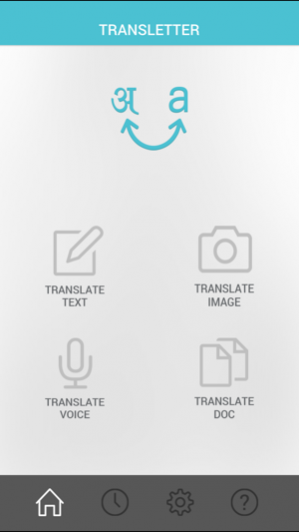Transletter 1.0.6
Continue to app
Free Version
Publisher Description
Transletter is a unique and versatile mobile app that is an Indian Language Translator, enabling you to obtain translations from English to Indian Languages and vice-versa. With this mobile app, you can get the basic, working translation from Indian Languages to English, literally in seconds. While this app has universal utility, it is especially useful for organizations that have to deal with business related communication that is published in Indian languages. Download the Transletter Mobile App and experience the power of instant translation, at your finger tips. Instant, easy translation - Quickly input whatever sentences/phrases/words you'd like to translate and get translated results instantly within the app. Document translation- Upload the document and get the instant and accurate translated results. Speech translation- Translate your English SPOKEN text into any of many Indian languages supported by this app. Stop typing, start speaking! It also read outs translation for you. Accurate translation- Not satisfied with the app translated result? Well, submit your translation for offline translation from the app and we ensure that users will receive the expected accurate translation, on time and within budget. History- Check your translation history anytime (no need to re-type). Be social- Share the translated update to your friends using Facebook, Twitter, Email, SMS and Evernote.- Print the translated results.
Feb 15, 2017 Version 1.0.6 Bug fixes.
About Transletter
Transletter is a free app for iOS published in the System Maintenance list of apps, part of System Utilities.
The company that develops Transletter is Interactive Max Tech Private Limited. The latest version released by its developer is 1.0.6.
To install Transletter on your iOS device, just click the green Continue To App button above to start the installation process. The app is listed on our website since 2017-02-15 and was downloaded 30 times. We have already checked if the download link is safe, however for your own protection we recommend that you scan the downloaded app with your antivirus. Your antivirus may detect the Transletter as malware if the download link is broken.
How to install Transletter on your iOS device:
- Click on the Continue To App button on our website. This will redirect you to the App Store.
- Once the Transletter is shown in the iTunes listing of your iOS device, you can start its download and installation. Tap on the GET button to the right of the app to start downloading it.
- If you are not logged-in the iOS appstore app, you'll be prompted for your your Apple ID and/or password.
- After Transletter is downloaded, you'll see an INSTALL button to the right. Tap on it to start the actual installation of the iOS app.
- Once installation is finished you can tap on the OPEN button to start it. Its icon will also be added to your device home screen.